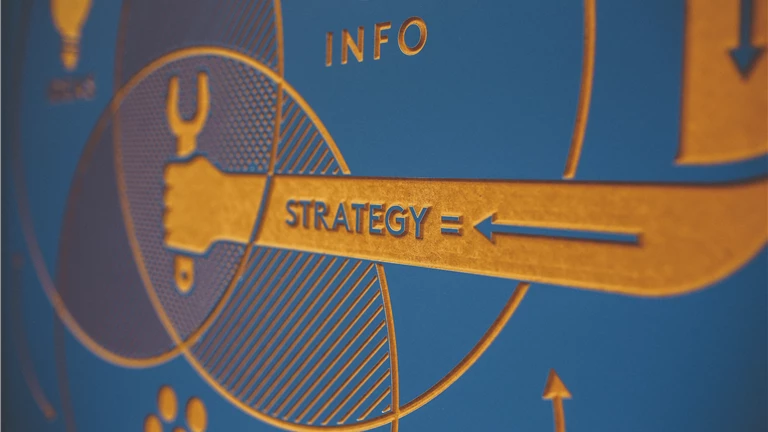Why Visual Project Management Matters
Visual project management matters because it simplifies complex information, enhances communication, and fosters engagement. Visual representations of project data, timelines, and tasks offer clarity, reducing the chances of misunderstandings and errors. These visuals facilitate faster decision-making by providing a comprehensive view of project status, allowing for quick identification of potential roadblocks and opportunities. They capture attention and encourage active participation, leading to higher levels of commitment among team members.
- Enhanced Clarity: Visual representations of project data, timelines, and tasks are easier to understand and remember than lengthy text or spreadsheets. This clarity reduces the chances of misunderstandings and errors.
- Improved Communication: Visual project management tools facilitate clear communication among team members and stakeholders. Visuals make it easier to convey complex ideas and concepts.
- Streamlined Decision-Making: Visuals enable faster decision-making by providing a comprehensive view of project status, potential roadblocks, and opportunities for improvement.
- Increased Engagement: Visuals capture attention and engage team members more effectively. They encourage active participation and a better grasp of individual responsibilities.
- Enhanced Collaboration: Visual tools encourage collaboration by allowing team members to see the big picture and understand their roles in the project. This alignment improves teamwork.
Visual Project Management Tools
- Gantt Charts: Gantt charts are excellent for displaying project timelines, dependencies, and task sequences. Tools like Microsoft Project or online alternatives like TeamGantt provide interactive Gantt chart functionality.
- Kanban Boards: Kanban boards are visual task management tools that use columns and cards to represent workflow stages and tasks. Trello, Asana, and KanbanFlow are popular options.
- Mind Maps: Mind maps help organize ideas and project components visually. Tools like MindMeister or XMind make it easy to create and share mind maps with your team.
- KNVEY Platform: KNVEY combines Content Management System (CMS) capabilities with a powerful workflow system that focuses on content creation, editing, review, and publishing.
- Flowcharts: Flowcharts are ideal for illustrating processes, workflows, and decision trees. Lucidchart and Microsoft Visio are go-to choices for flowchart creation.
- Heatmaps: Heatmaps visualize data density or user engagement on websites or apps. Tools like Hotjar can help you analyze user behavior and optimize your digital projects.
- Roadmaps: Roadmaps offer a strategic view of a project's journey. ProductPlan and Aha! provide roadmapping tools for product development teams.
- Infographics: Infographics are versatile visual assets for conveying complex information or statistics. Tools like Canva and Piktochart simplify infographic creation.
- Prototyping Tools: For web and app development projects, prototyping tools like Figma and Sketch enable designers to create visual prototypes for user testing and feedback
Visual Project Management Techniques
- Kanban Method: Implement the Kanban method to visualize workflows, limit work in progress, and continuously improve processes.
- Swimlanes: In Kanban or other visual systems, use swimlanes to categorize tasks by teams, priorities, or other criteria.
- Burndown Charts: Burndown charts visually track progress and help teams manage work within sprint or project timelines in Agile methodologies.
- Storyboarding: In design and storytelling projects, create storyboards to visualize the narrative or user journey.
- Mood Boards: Use mood boards in creative projects to convey visual styles, themes, and inspirations to designers and stakeholders.
- Visual Risk Management: Create risk heatmaps or matrices to identify, assess, and visualize project risks and their potential impact.
- User Flow Diagrams: Visualize user interactions and pathways within websites or apps using user flow diagrams to improve user experience (UX).
- RACI Matrix: Use a RACI matrix to clarify roles and responsibilities within a project. It visually communicates who is Responsible, Accountable, Consulted, and Informed for each task.
Best Practices for Visual Project Management
- Keep It Simple: Visuals should simplify complex information, not complicate it. Avoid clutter and excessive detail.
- Maintain Consistency: Use consistent visual elements, colors, and symbols to create a uniform visual language throughout your project.
- Provide Context: Ensure that visuals are accompanied by clear explanations or legends to avoid misinterpretations.
- Update Regularly: Visuals should reflect real-time project status. Keep them up to date to maintain accuracy.
- Seek Feedback: Encourage team members and stakeholders to provide feedback on visual representations to ensure clarity and alignment.
- Customize for Your Audience: Adapt visualizations to the needs and preferences of your specific audience, whether it's your team, clients, or executives.